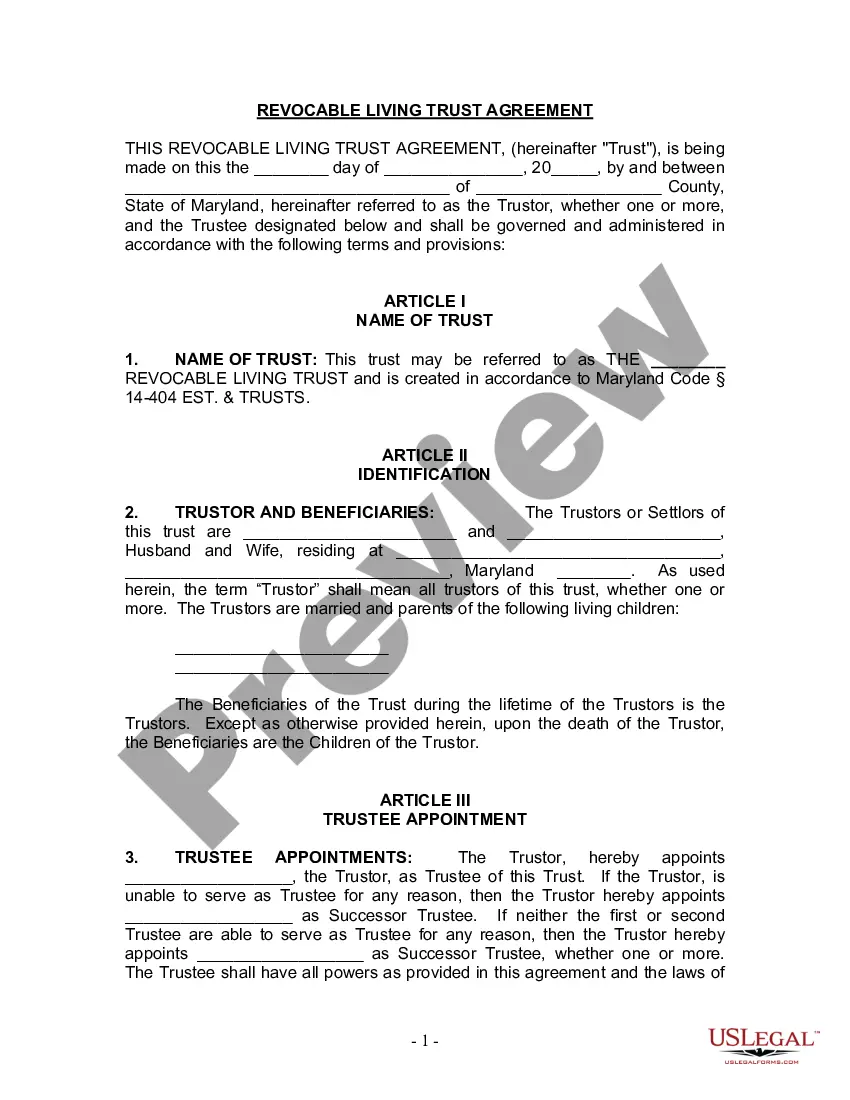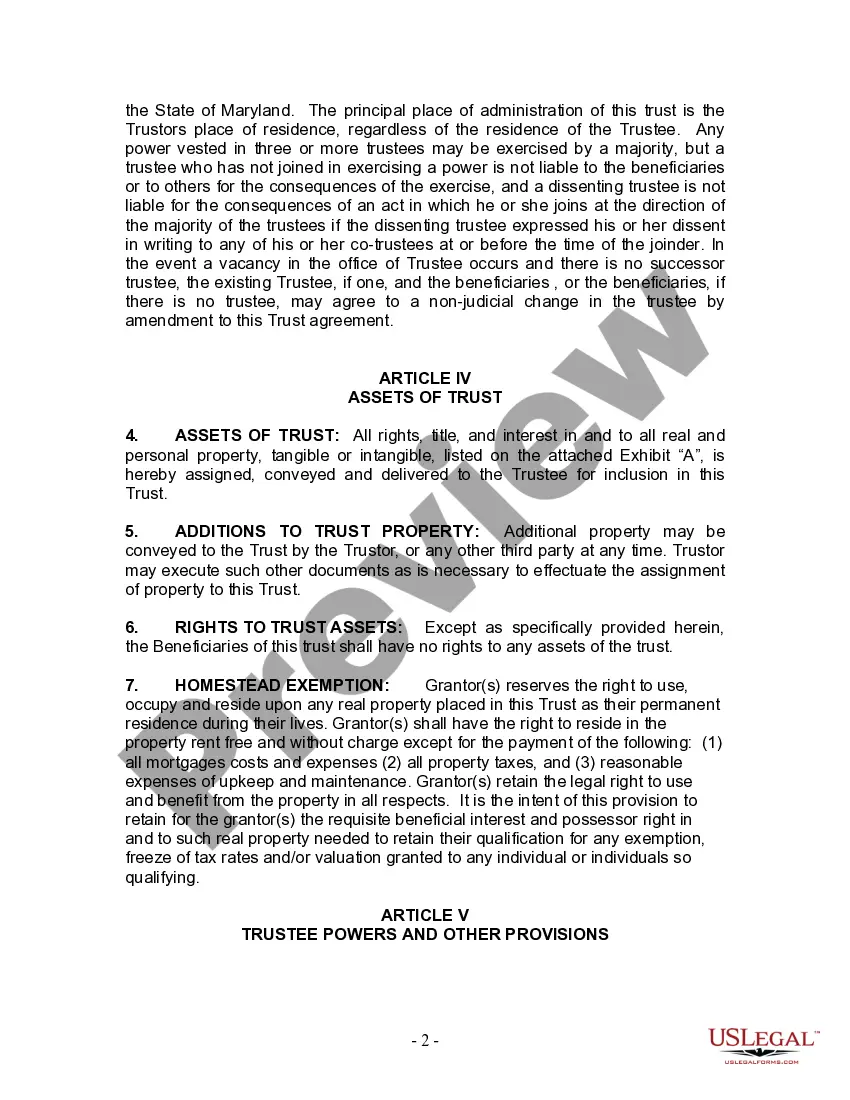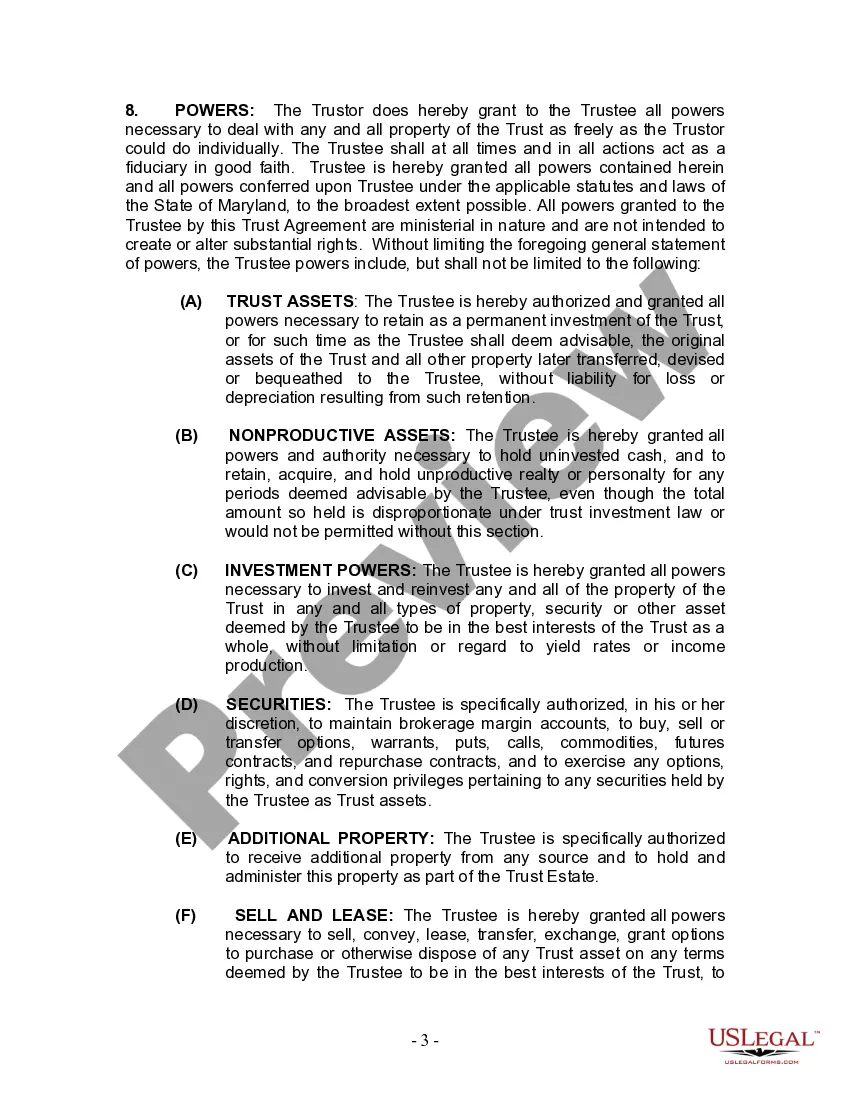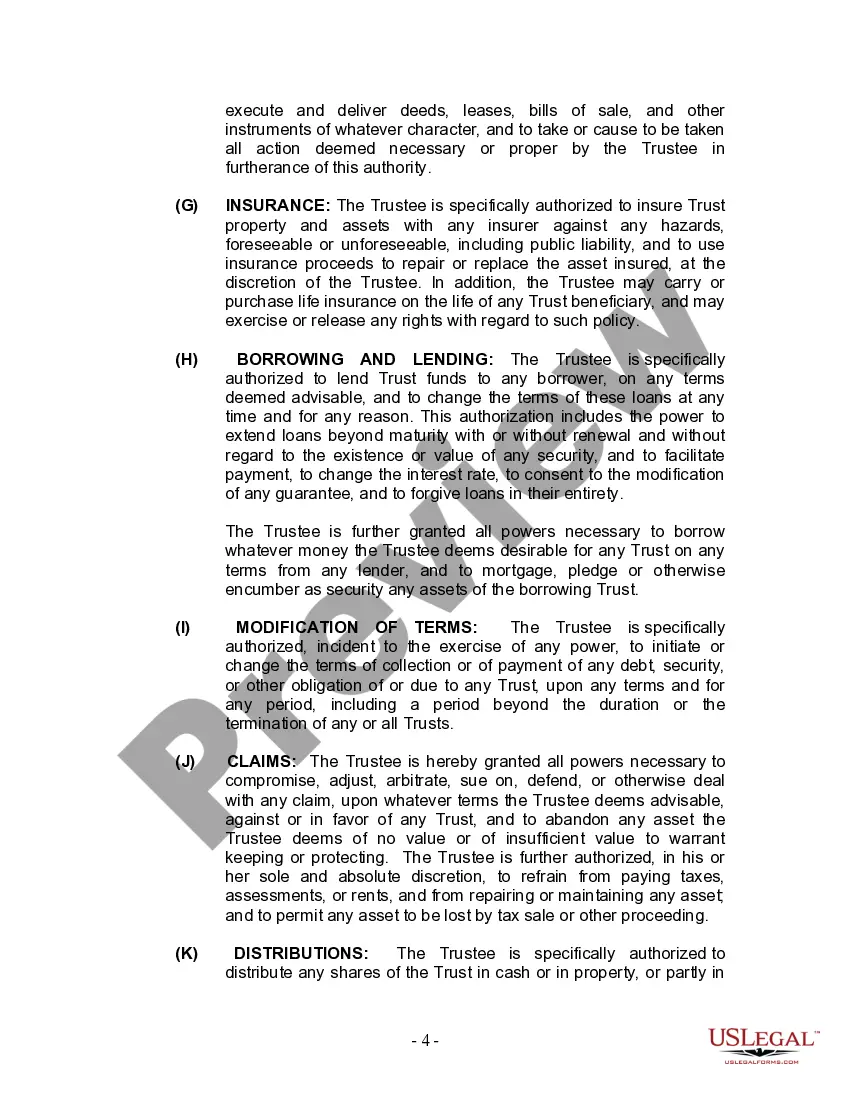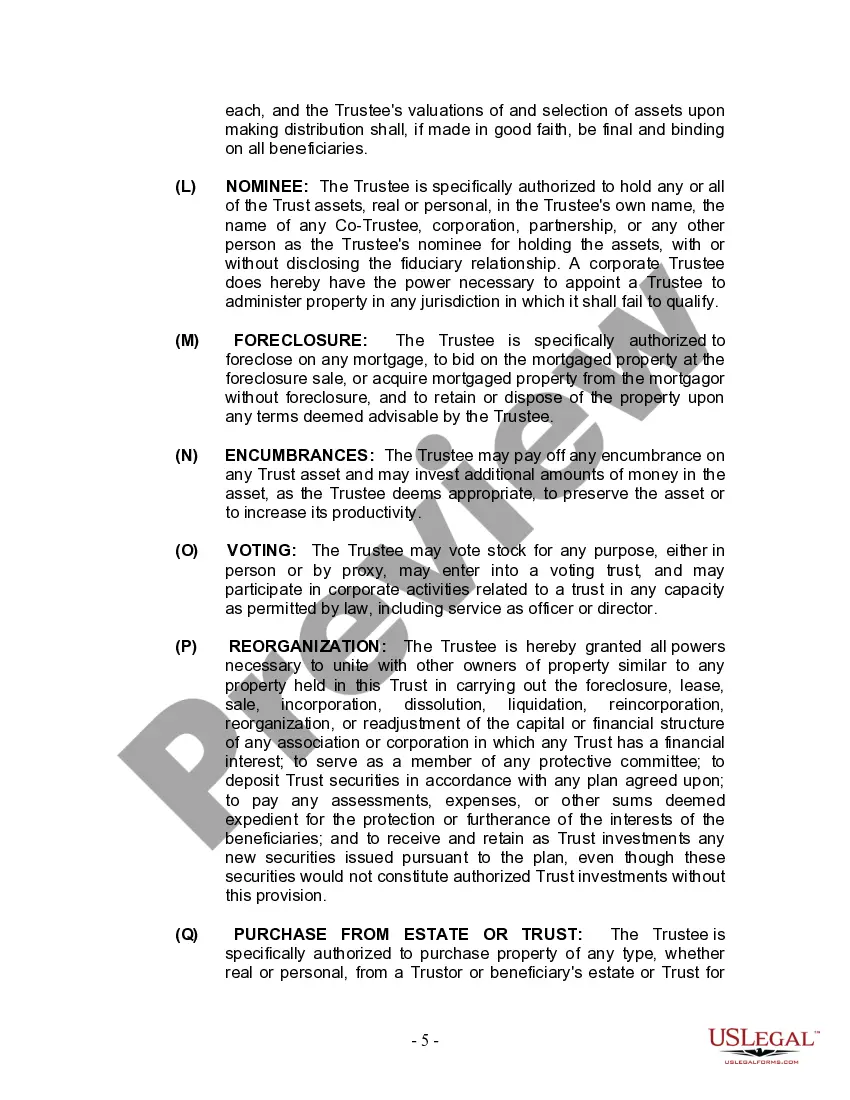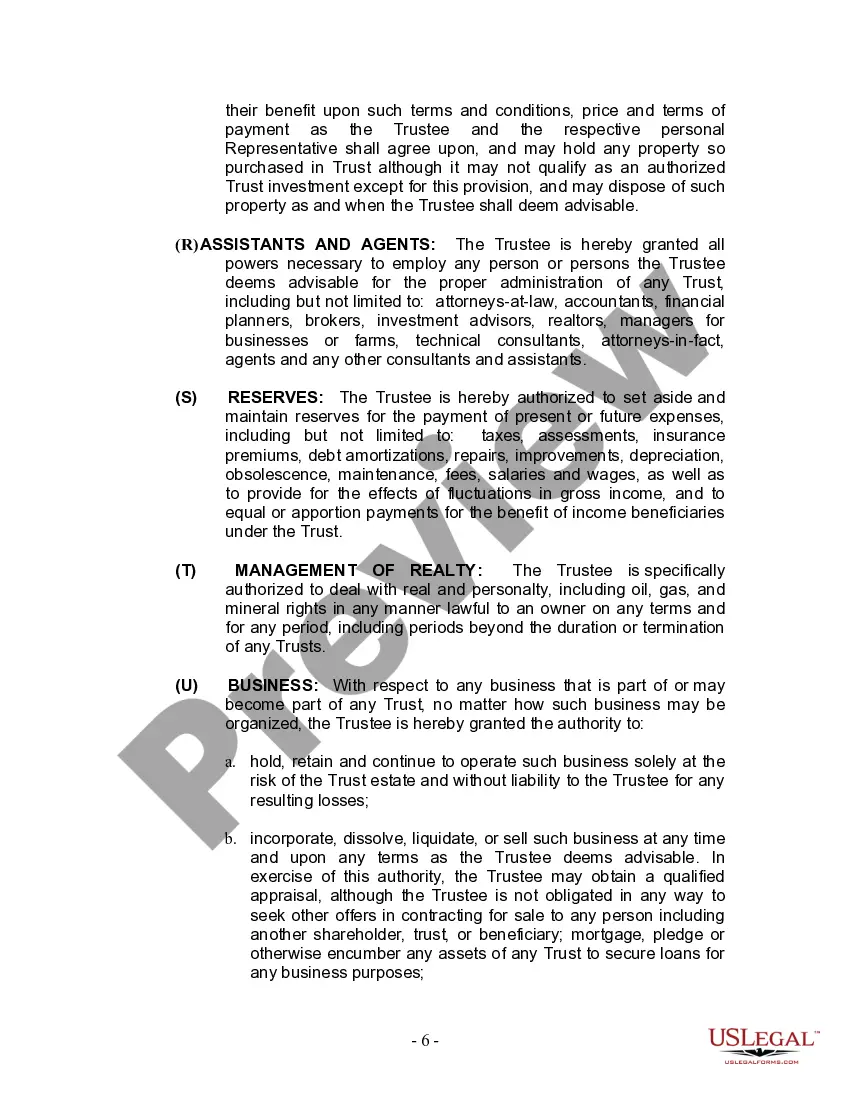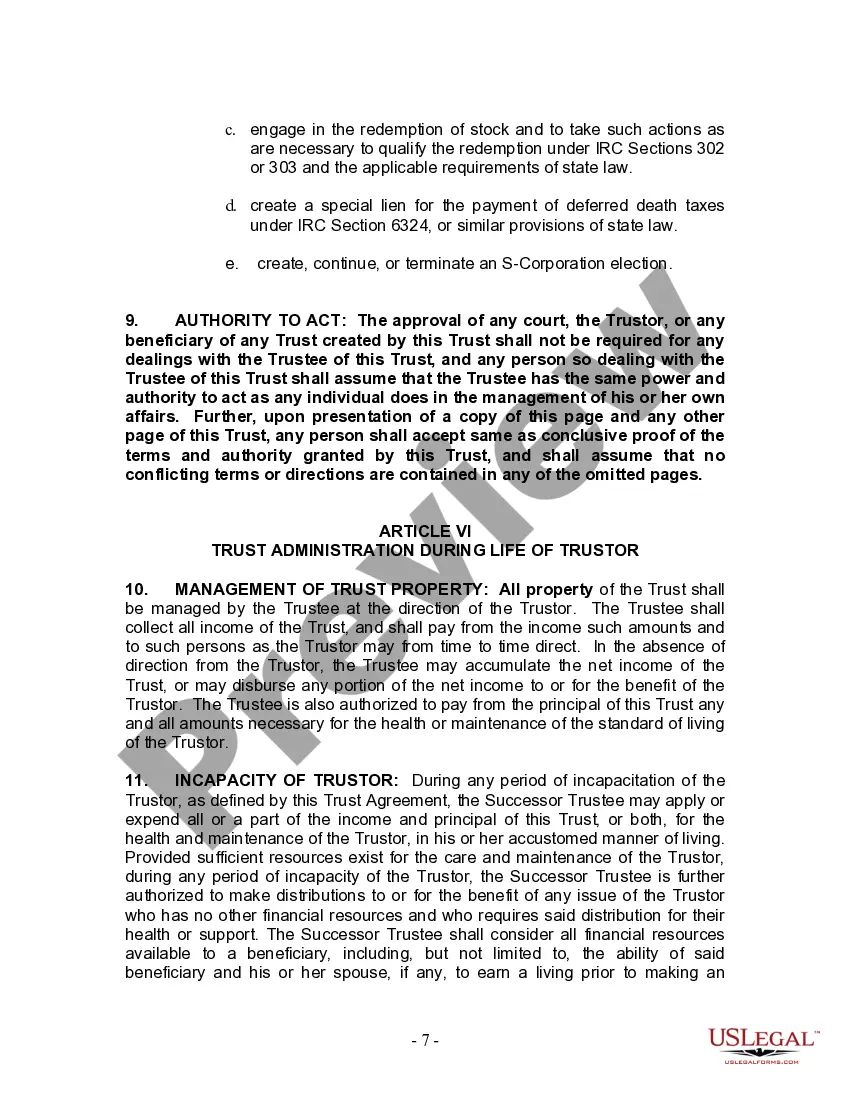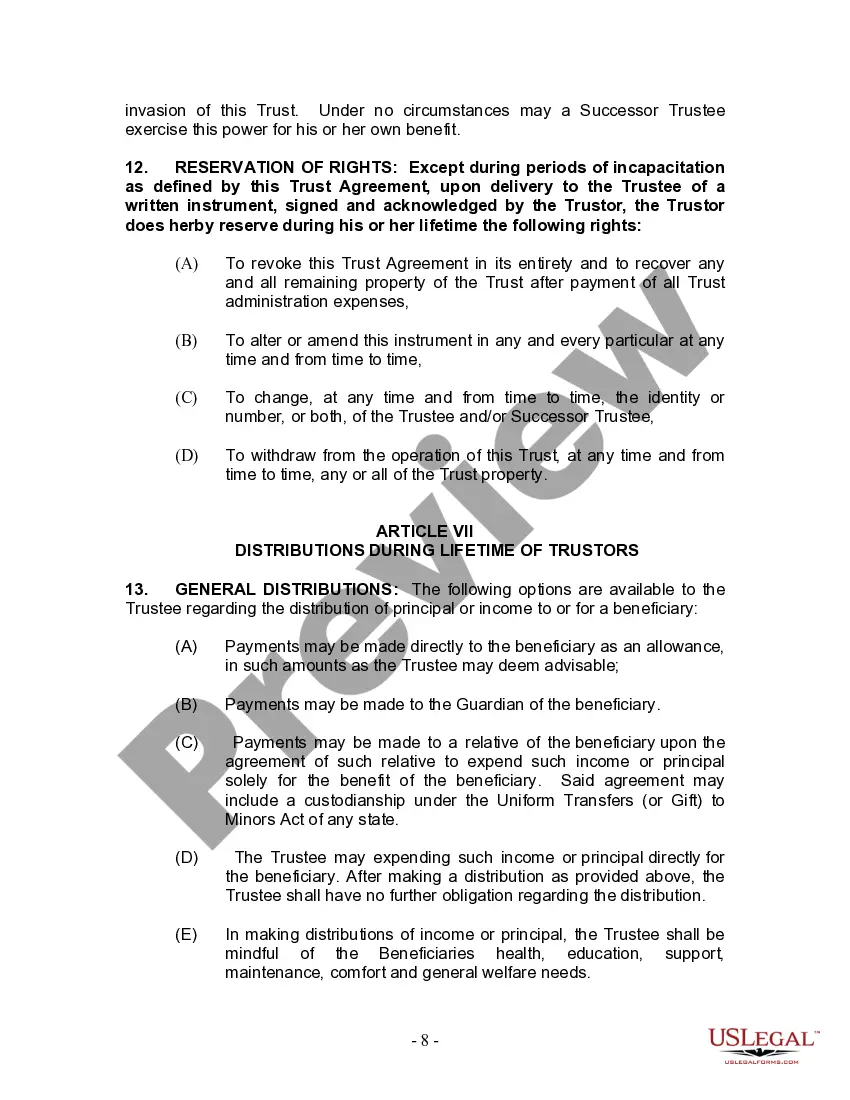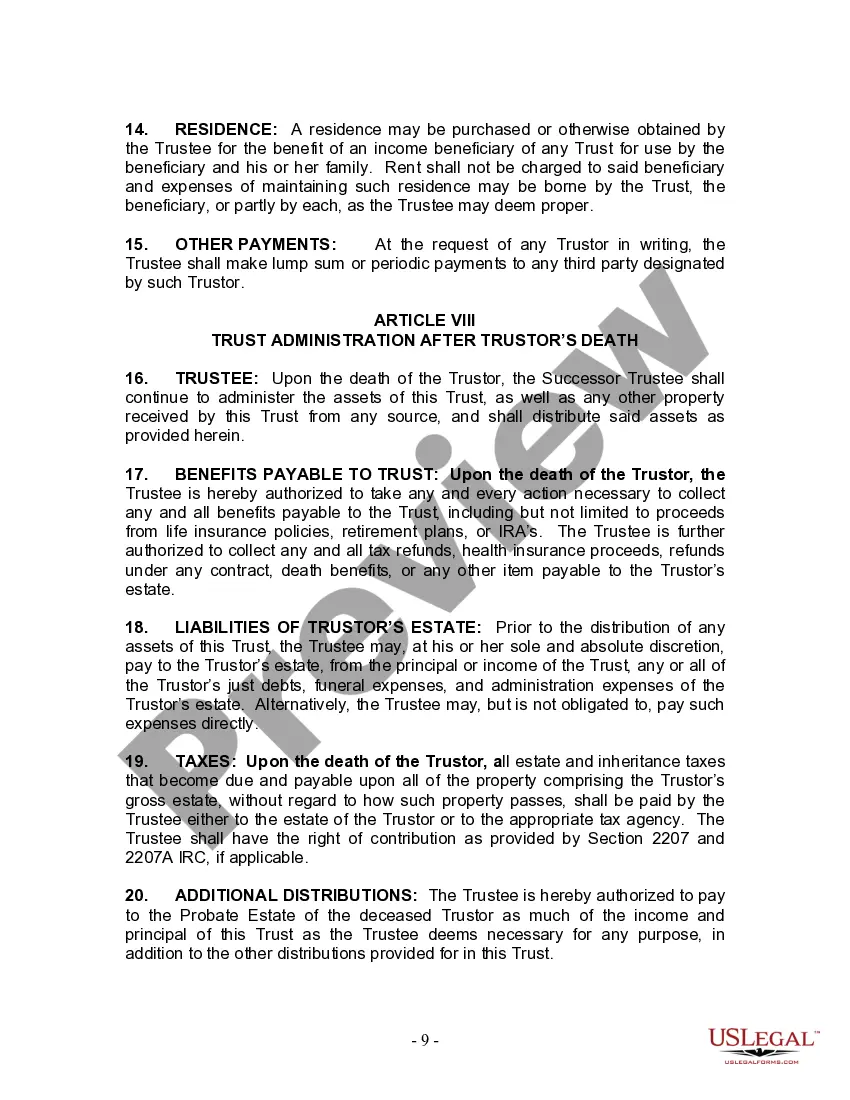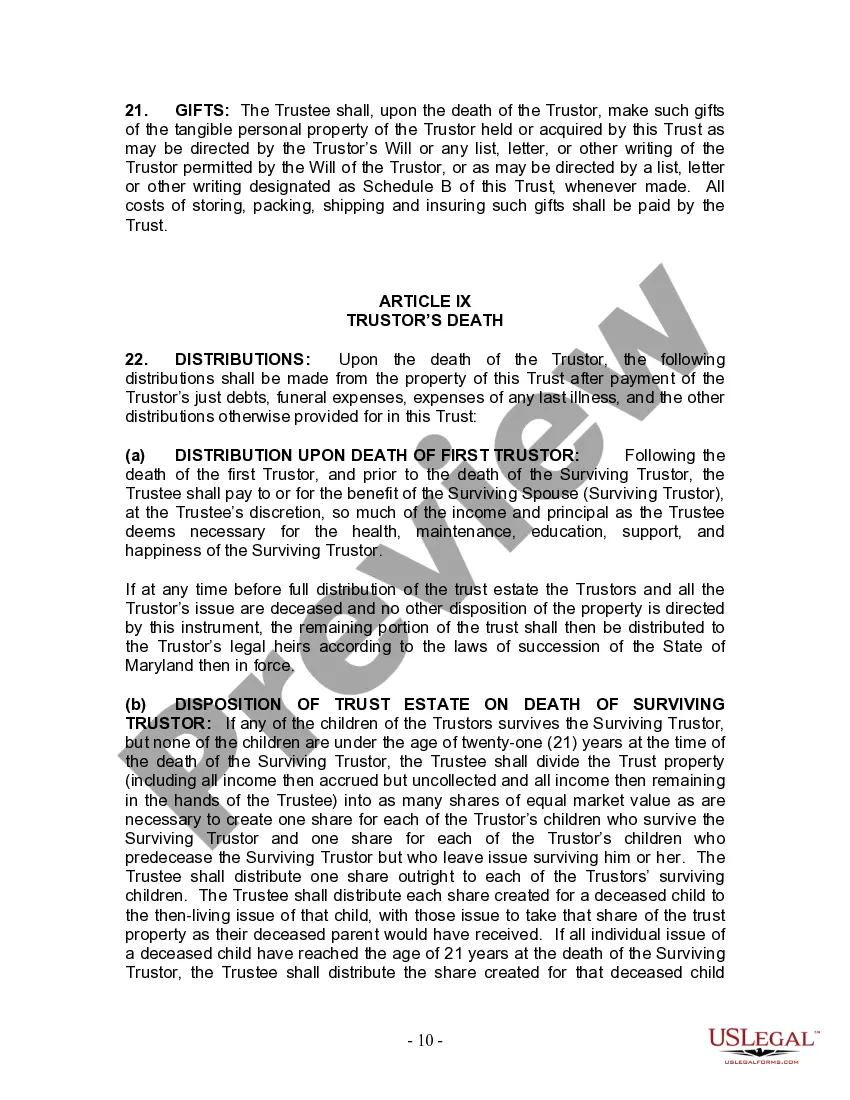What to know about Living Trust for Husband and Wife with Children
This legal document is a revocable living trust specifically designed for married couples in Maryland who have minor or adult children. It allows the couple (the Trustors) to manage their assets during their lifetime and specify how those assets will be distributed upon their passing. This trust can help avoid probate, streamline asset management, and provide for the financial needs of the Trustors and their children.
When this document becomes relevant
This trust is commonly used in the following situations:
- When a couple wants to ensure their assets are managed according to their wishes during their lifetime.
- If the couple has children and wants to provide for their financial needs after their passing.
- When the couple wishes to avoid the probate process, making the transfer of assets smoother and quicker.
- To maintain control over how and when their children receive their inheritance.
Who might need Living Trust for Husband and Wife with Children
This form is intended for:
- Married couples residing in Maryland.
- Parents with minor or adult children who want to establish a trust for asset management and distribution.
- Individuals looking to simplify estate planning and asset transfer processes.
Elements that make up this form
The Maryland Living Trust includes several important sections:
- Trustor and Beneficiaries: Identifies the Trustors (the couple) and the beneficiaries (their children).
- Trustee Appointment: Designates who will manage the trust assets, including successor trustees if needed.
- Assets of Trust: Details the property and assets included in the trust.
- Trustee Powers: Outlines the authority granted to the trustee for managing the trust assets.
- Distribution Terms: Specifies how and when the assets will be distributed to the beneficiaries upon the Trustors' death.
Tips for filling out the Living Trust for Husband and Wife with Children
Follow these steps to complete the trust form:
- Identify the Trustors: Fill in the names of both spouses as the Trustors and provide their address.
- Designate the Trustee: Name the primary trustee and any successor trustees who will manage the trust if the original trustee is unable to do so.
- List the Beneficiaries: Specify the names of the children who will benefit from the trust.
- Detail the Trust Assets: Include a list of all assets being transferred into the trust, such as real estate, bank accounts, and investments.
- Define Distribution Terms: Clearly outline how the assets will be distributed to the beneficiaries upon the Trustors' death.
- Sign and Notarize: Ensure that both Trustors sign the document in the presence of a notary public to validate the trust.
What to know about state compliance
This trust is governed by Maryland law, which includes specific provisions under the Maryland Code. The form must comply with local regulations regarding the creation and management of trusts, including requirements for notarization and the identification of trustees and beneficiaries. It's important to ensure that all sections are filled out accurately to meet state legal standards.
Advantages of using this form online
Accessing the Maryland Living Trust form online offers several advantages:
- Convenience: Download and fill out the form at your own pace from the comfort of your home.
- Editability: Easily make changes to the document as your circumstances or wishes evolve.
- Legal Reliability: Ensure that you are using the most current and compliant version of the form, drafted by licensed attorneys.
- Cost-effective: Save on legal fees by using a pre-drafted template that meets your needs.