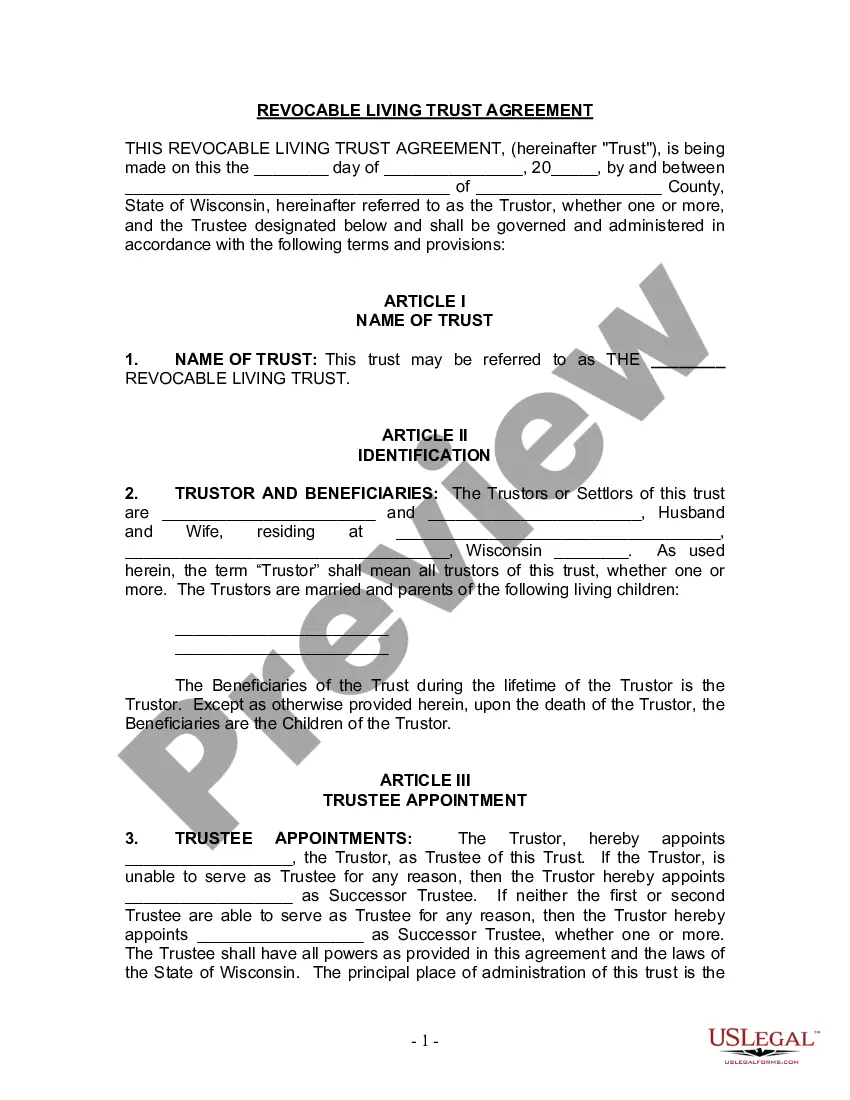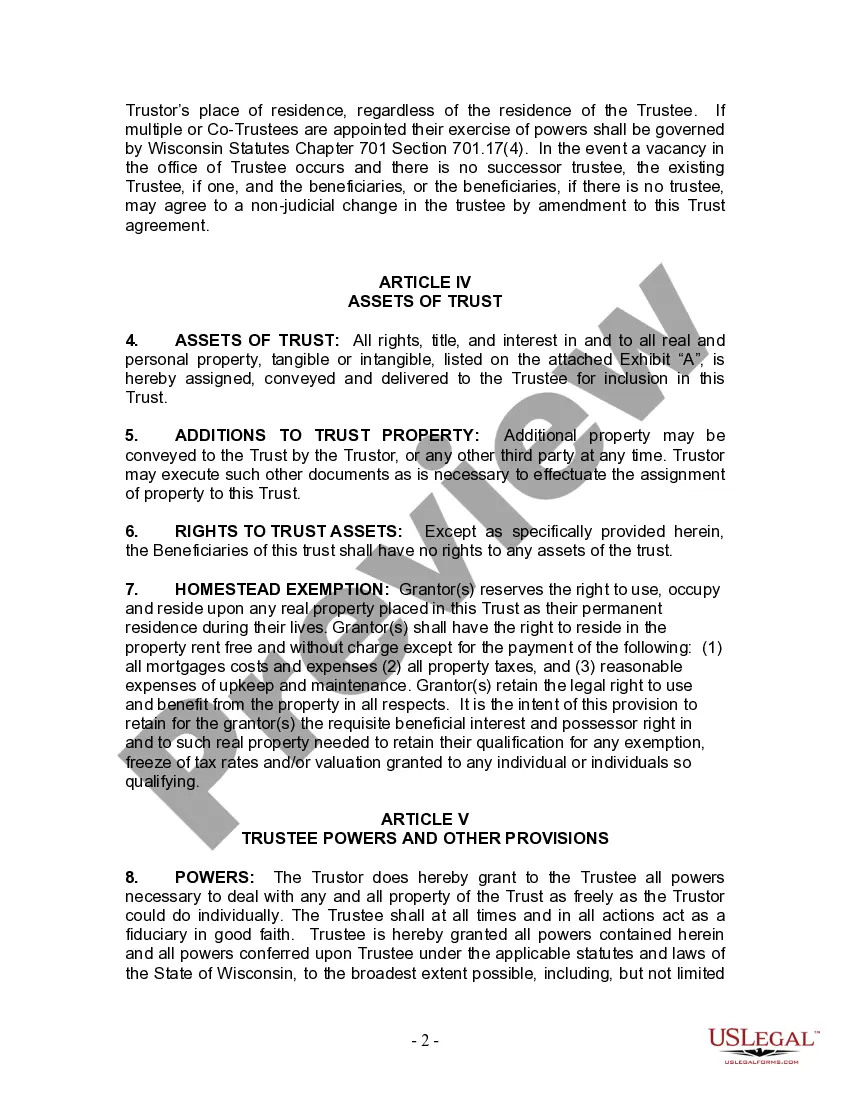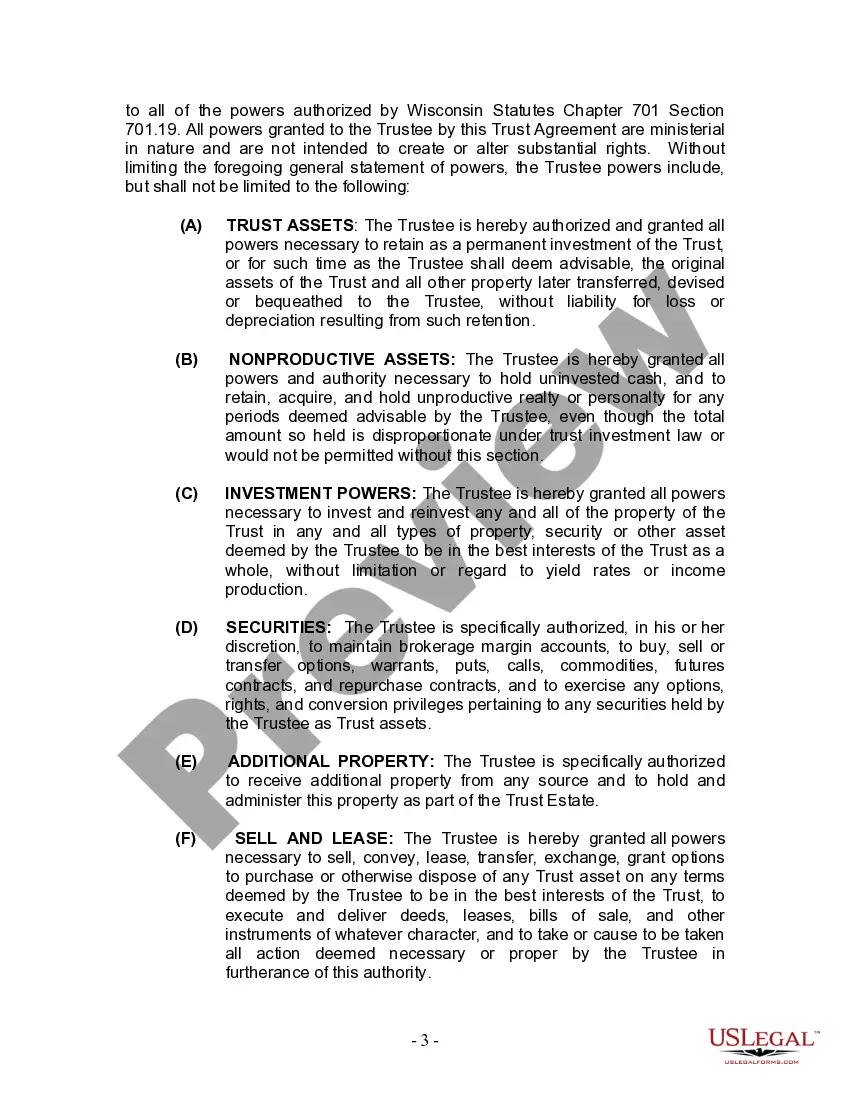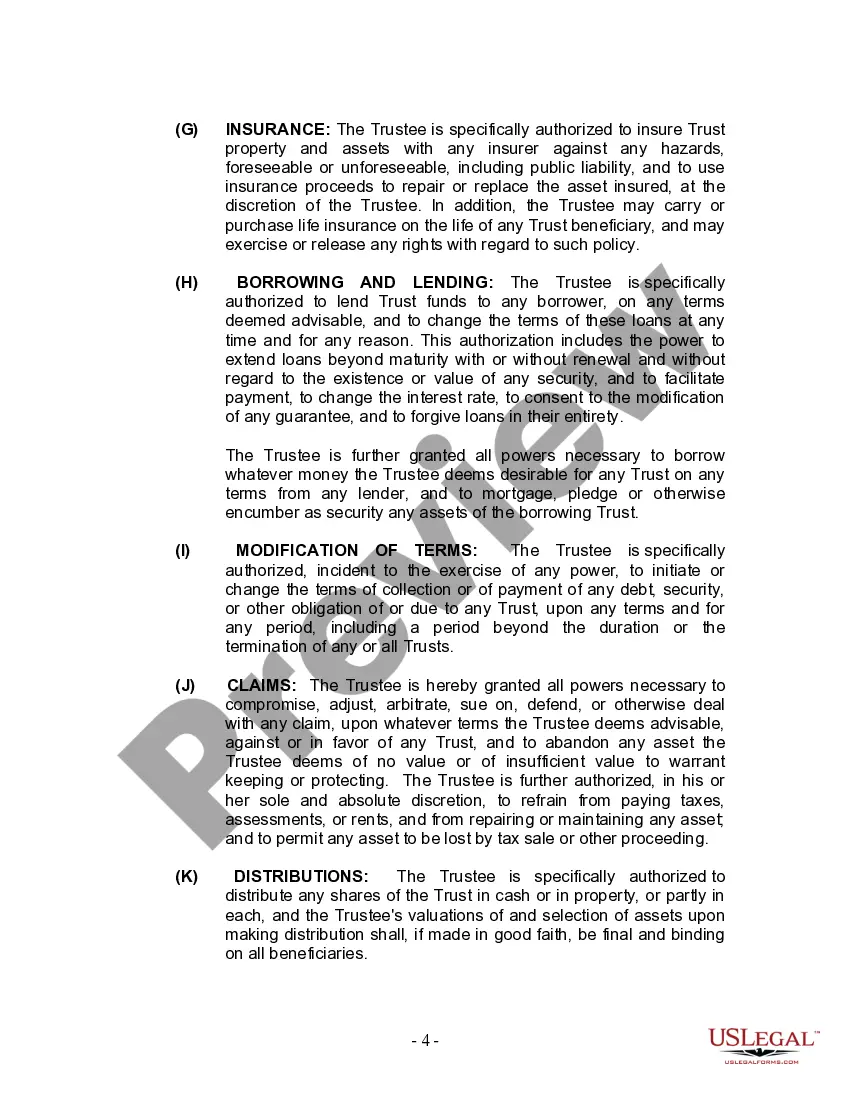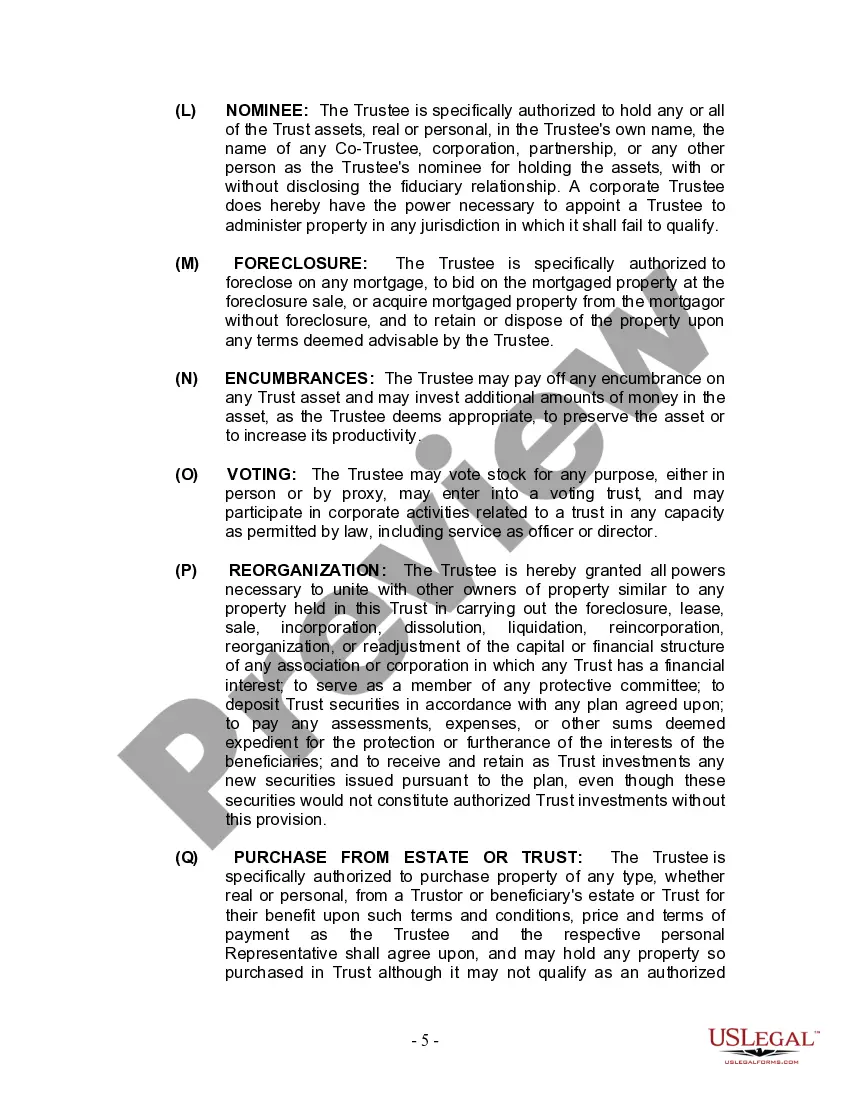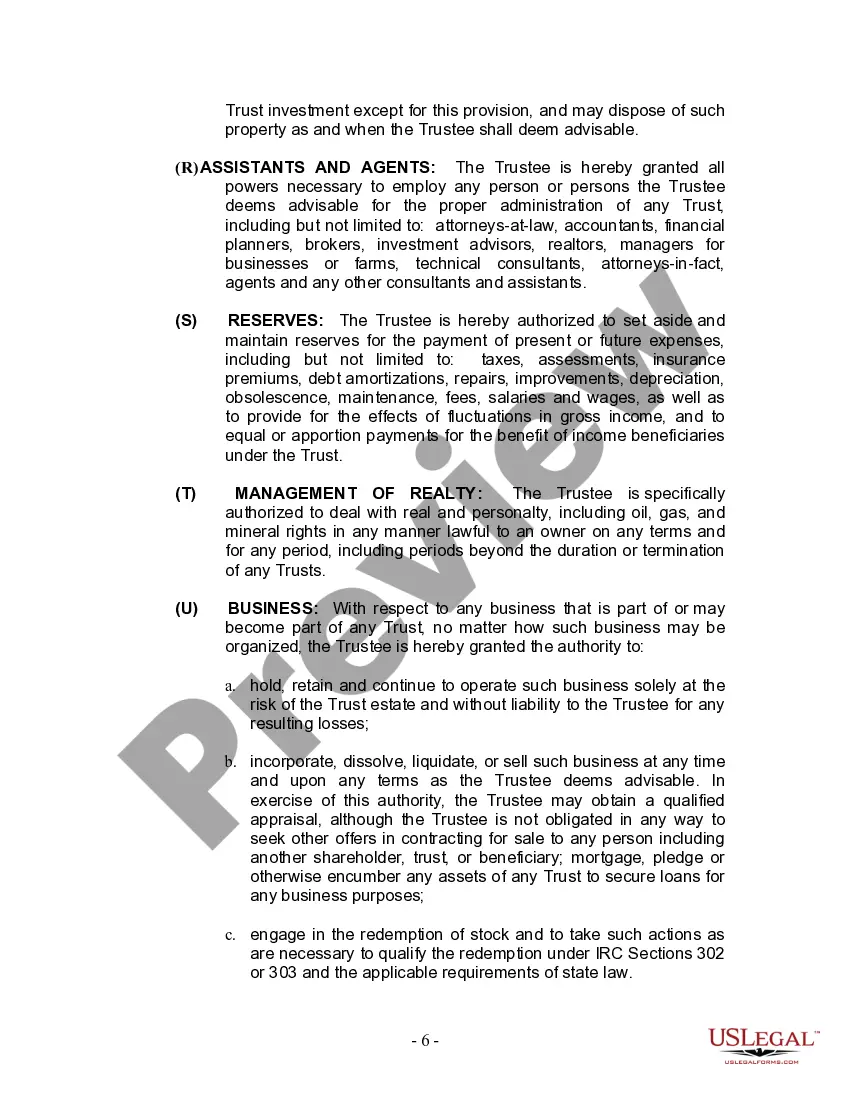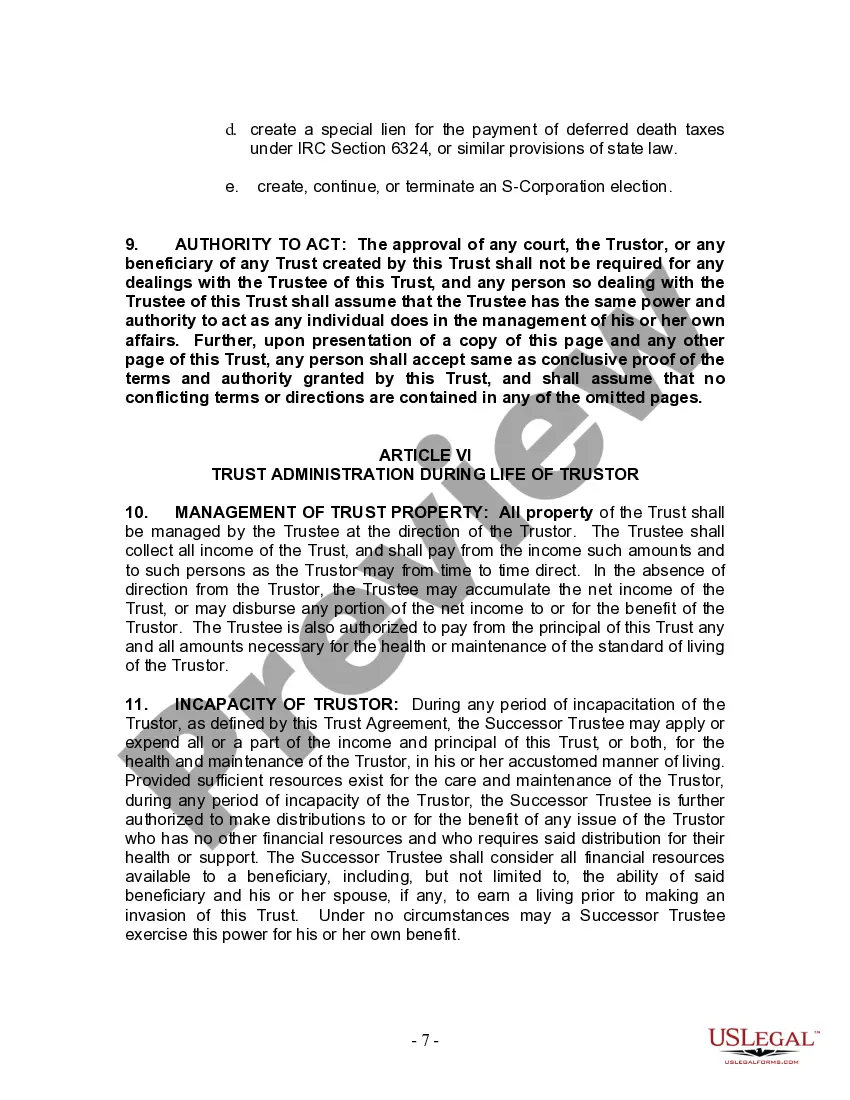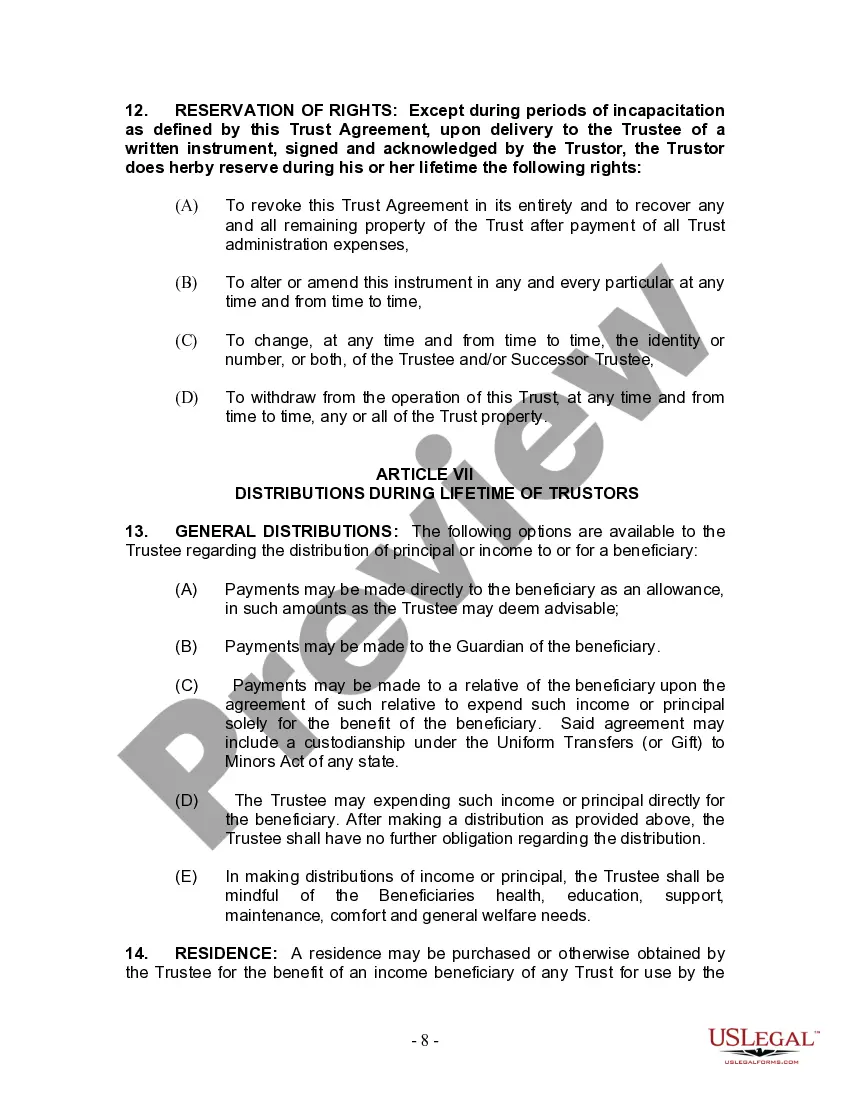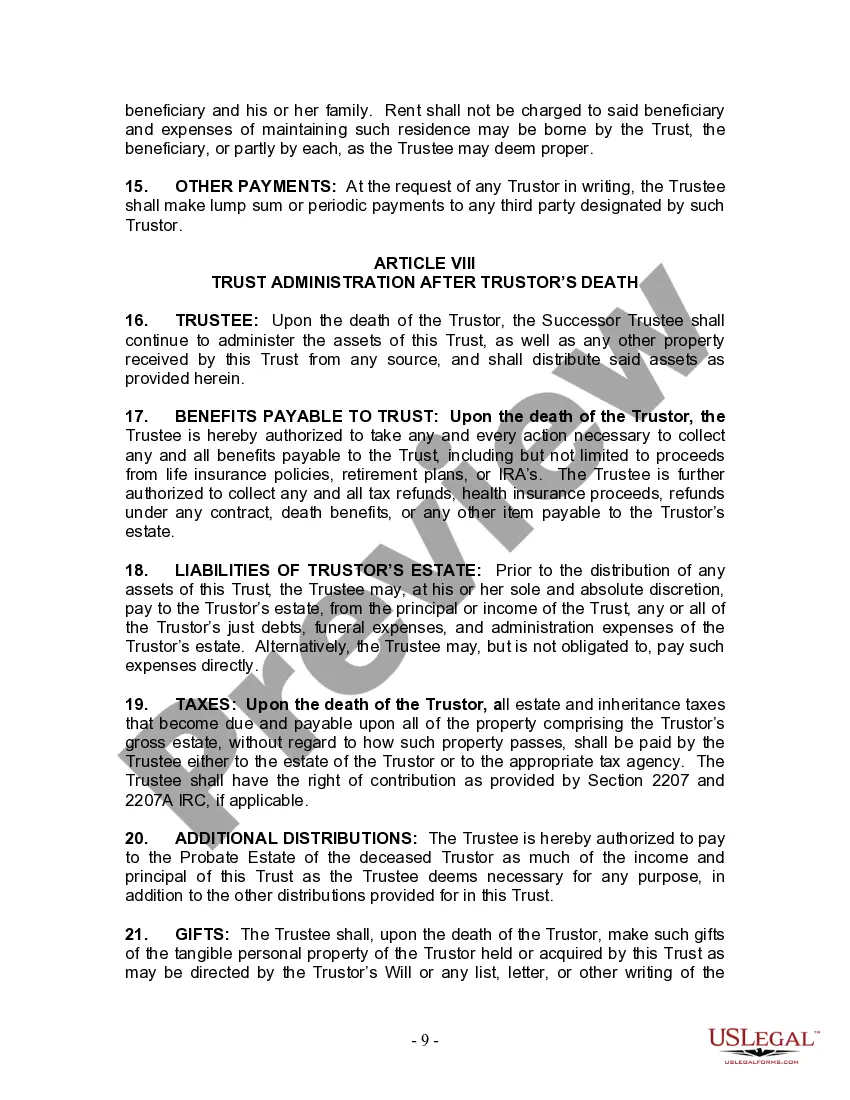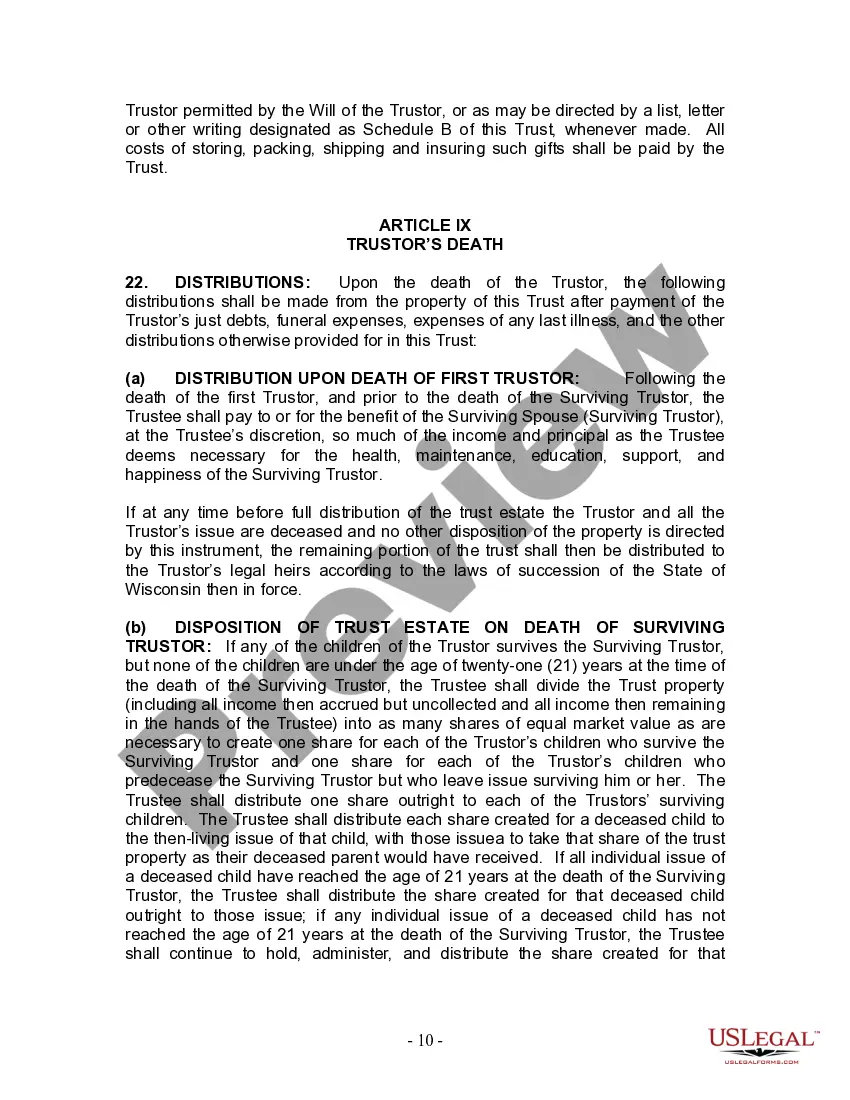What is this Living Trust for Husband and Wife with Children
This legal document establishes a revocable living trust specifically designed for married couples with children, whether they are minors or adults. The trust allows the couple to manage their assets during their lifetime and dictate how those assets will be distributed upon their death. It provides a structured approach to estate planning, ensuring that the couple's wishes are honored while potentially avoiding probate and minimizing estate taxes.
Examples of when to use it
This trust is commonly utilized in several scenarios, including:
- When a couple wishes to manage their assets collaboratively while retaining control over their estate.
- If the couple has minor children and wants to ensure their financial security and care in the event of the parents' passing.
- When planning for the distribution of assets to adult children, particularly if there are specific conditions or timelines for those distributions.
- To avoid the lengthy and costly probate process after death.
Typical users of Living Trust for Husband and Wife with Children
This form is intended for:
- Married couples residing in Wisconsin who want to create a trust for their joint assets.
- Parents with minor or adult children who wish to outline their wishes for asset distribution.
- Individuals seeking to establish a clear plan for asset management and distribution to avoid complications in the future.
Key sections explained
The Wisconsin Living Trust includes several essential sections, such as:
- Identification of Trustors: Names and addresses of the couple establishing the trust.
- Trustee Appointment: Designation of the primary trustee and successor trustees responsible for managing the trust.
- Assets of the Trust: A detailed list of assets included in the trust and provisions for adding more in the future.
- Trustee Powers: Specific powers granted to the trustee to manage and distribute trust assets.
- Distribution Terms: Guidelines on how and when assets will be distributed to beneficiaries after the trustors' deaths.
How to fill out Living Trust for Husband and Wife with Children
To fill out this trust form, follow these steps:
- Identify the Trustors: Fill in the names and addresses of both spouses as the trustors.
- Name the Trust: Choose a name for the trust that reflects its purpose, such as "The [Last Name] Revocable Living Trust."
- Select Trustees: Designate the primary trustee and any successor trustees who will manage the trust if the primary trustee is unable to do so.
- List Trust Assets: Provide a detailed inventory of all assets being placed into the trust, including real estate, bank accounts, and personal property.
- Define Distribution Terms: Specify how the assets should be distributed to the beneficiaries upon the death of the trustors.
- Sign and Notarize: Ensure that both trustors sign the document in the presence of a notary public to validate the trust.
What to know about state compliance
This form adheres to the legal requirements set forth by the State of Wisconsin. Key aspects include:
- The trust must be revocable, allowing the trustors to make changes or dissolve it during their lifetime.
- The document must be signed and notarized to ensure its legal validity.
- Specific provisions outlined in Wisconsin Statutes Chapter 701 govern the powers and responsibilities of the trustee.
How the digital version helps
Accessing the Wisconsin Living Trust form online offers several advantages:
- Convenience: Download the form anytime and anywhere, making it easy to start your estate planning.
- Editability: Fill out the form digitally, allowing for easy corrections and adjustments as needed.
- Legal Reliability: Ensure that the form complies with current Wisconsin laws, providing peace of mind in your estate planning.