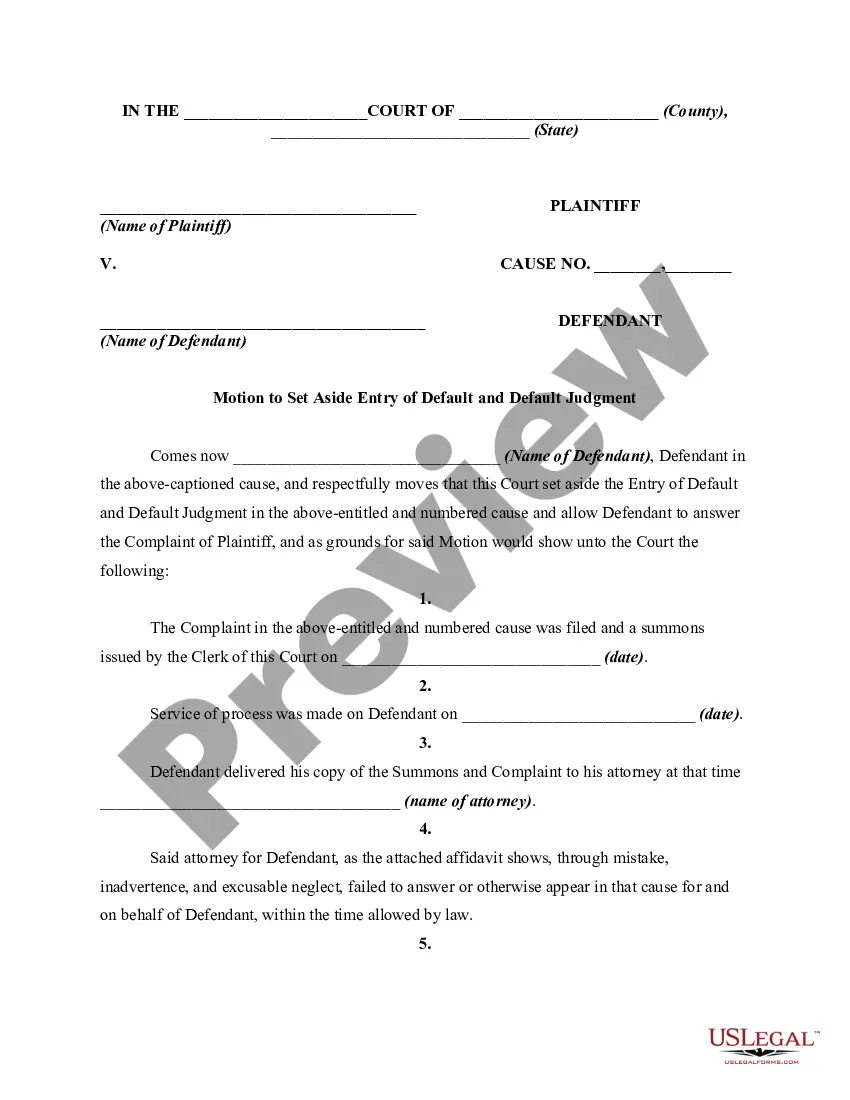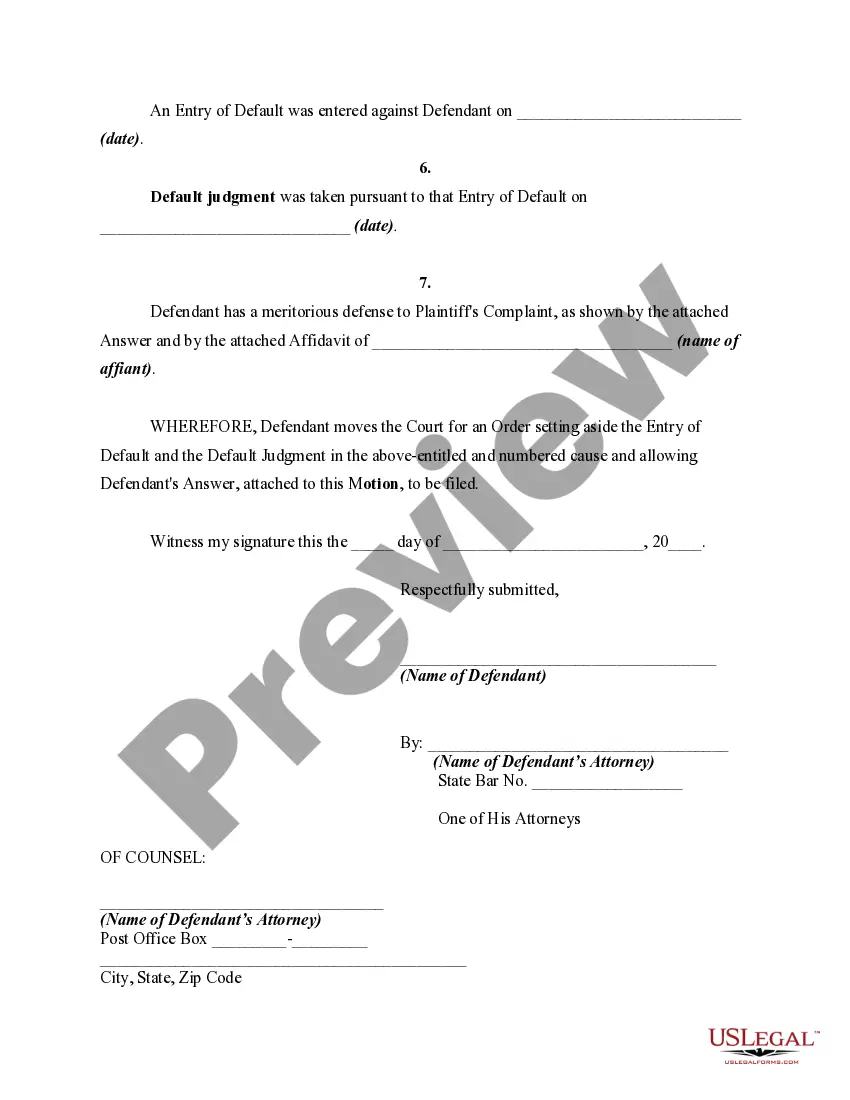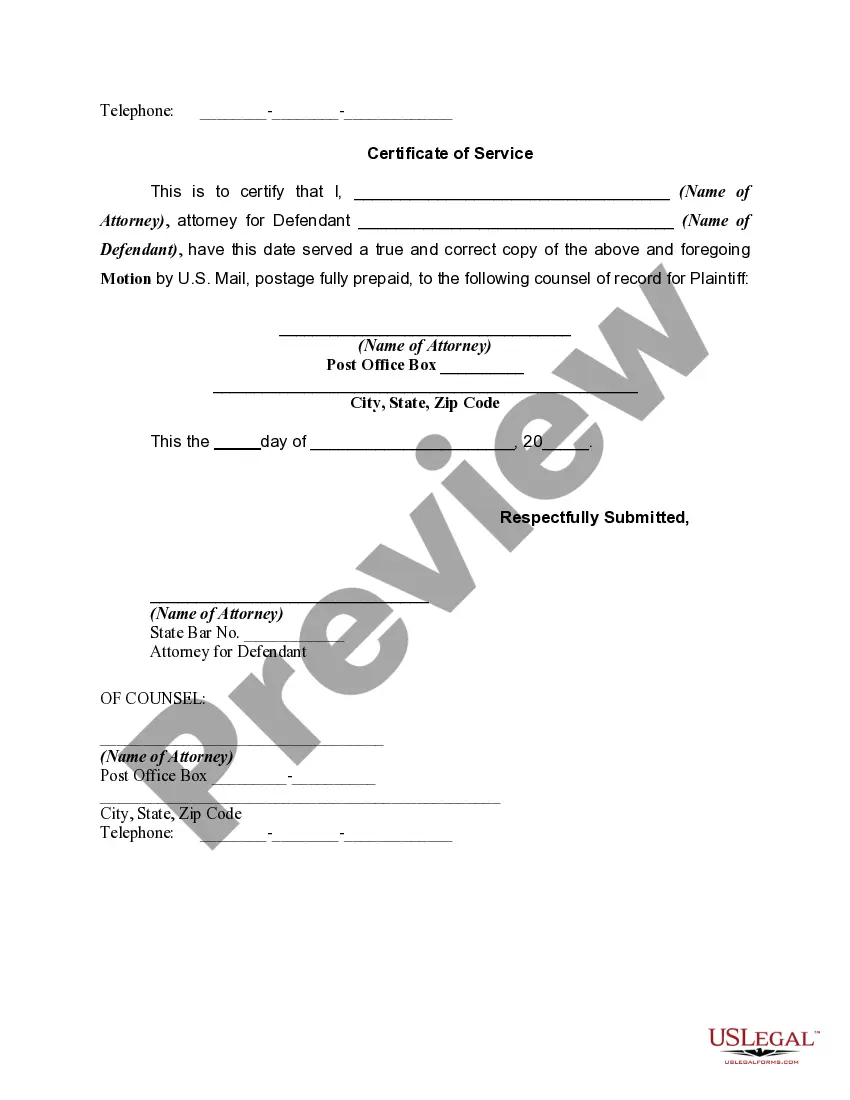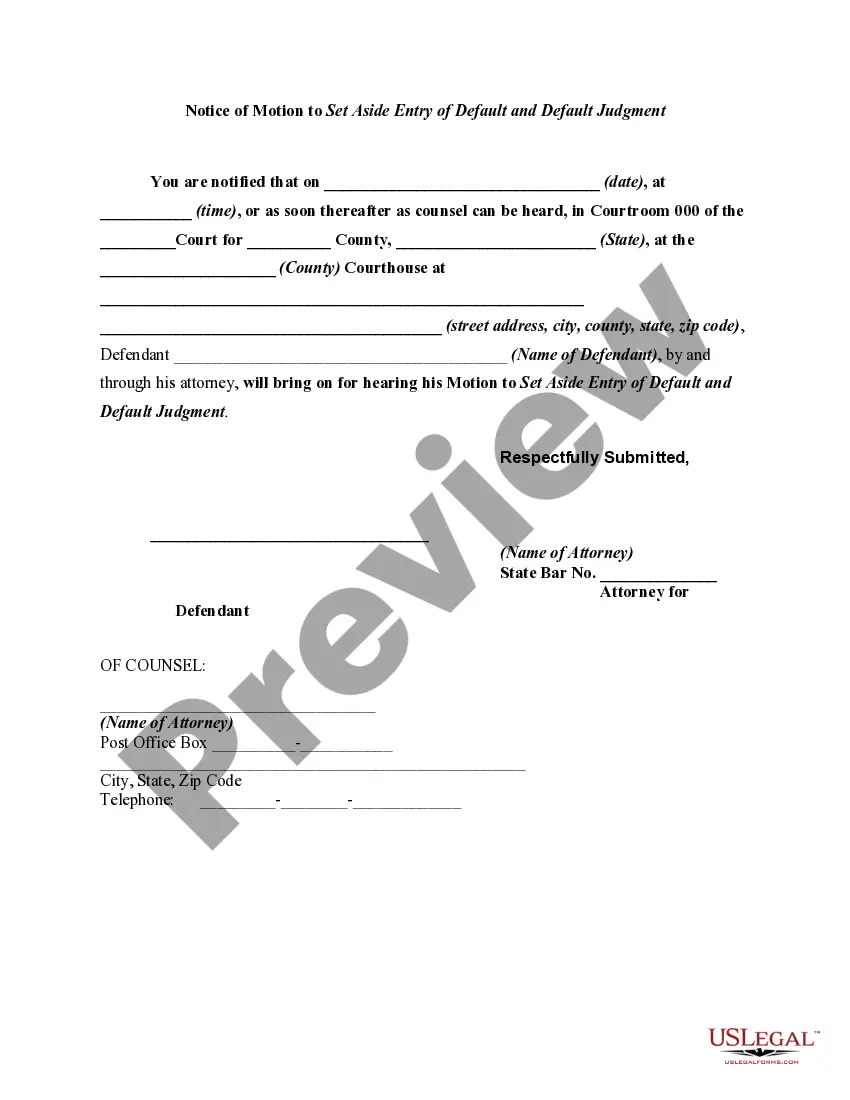Summary of Motion to Vacate Default Judgment
This legal form is used to request that a court overturn a previous default judgment. A default judgment occurs when one party fails to respond to a legal complaint, resulting in a ruling in favor of the other party. This motion allows the defendant to present reasons for their failure to respond, such as mistakes or unforeseen circumstances, and seeks permission to file a response to the original complaint.
When to use this form
This form is typically used in situations where:
- The defendant was unaware of the lawsuit due to improper service of process.
- The defendant's attorney failed to respond on time due to an oversight.
- There were unforeseen circumstances that prevented the defendant from responding, such as illness or emergencies.
- The defendant has a valid defense against the claims made in the original complaint.
Who benefits from using Motion to Vacate Default Judgment
This form is intended for defendants in civil lawsuits who have received a default judgment against them. It is suitable for individuals or entities who believe they have valid reasons for not responding to the original complaint and wish to contest the judgment.
Essential elements of the form
- Caption: Includes the court name, county, state, and parties involved in the case.
- Motion Statement: A formal request to the court to set aside the default judgment.
- Grounds for Motion: Specific reasons why the default judgment should be overturned, including dates of service and the failure to respond.
- Affidavit: A sworn statement supporting the motion, detailing the reasons for the oversight.
- Certificate of Service: A declaration that the motion has been properly served to the opposing party.
- Notice of Motion: Information about when and where the motion will be heard in court.
How to fill out Motion to Vacate Default Judgment
- Identify the parties: Fill in the names of the plaintiff and defendant, along with the court details.
- State the motion: Clearly indicate that you are requesting the court to set aside the default judgment.
- Provide grounds: List the reasons for your failure to respond, including relevant dates and circumstances.
- Attach supporting documents: Include any affidavits or answers that support your defense against the original complaint.
- Sign the document: Ensure that the motion is signed by the defendant or their attorney, including their contact information.
- File and serve: Submit the completed motion to the court and provide a copy to the opposing party as required.
Where this form is valid and how
The form must be tailored to comply with the specific rules and regulations of the state where the motion is filed. This includes proper formatting, required information, and any additional documentation that may be needed. It is essential to verify local court rules to ensure compliance.
Advantages of using this form online
Accessing this form online offers several advantages:
- Convenience: Download and complete the form at your own pace from anywhere.
- Editability: Easily make changes or updates as needed before finalizing.
- Legal reliability: The form is drafted by licensed attorneys, ensuring it meets legal standards.
- Time-saving: Quickly locate and download the specific form you need without visiting a law office.